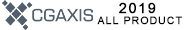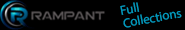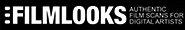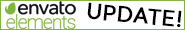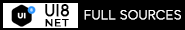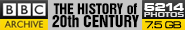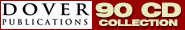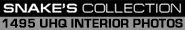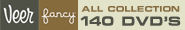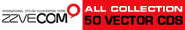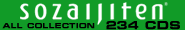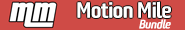Oreilly - Using Adobe InDesign CS5
by Ted LoCascio | Publisher: Que | Release Date: September 2010 | ISBN: 9780132377928
Using Adobe InDesign CS5 is more than just a book: it's the fastest, easiest way to master the InDesign skills you're looking for! You won't just read about it: you'll see it, hear it, live it, with step-by-step video tutorials and valuable audio sidebars. It's all here, including a tour of the new features in InDesign CS5, such as working with the Gap Tool, Mini Bridge, Spanning Columns, Live Corner Effects, Track Changes, Metadata Captions, and much, much more!
- Chapter 1: Understanding Your Workspace
- SHOW ME Media 1.1—Working with ToolTips 00:07:12
- TELL ME MORE Media 1.2—Accessing Panel Menu Options 00:01:36
- SHOW ME Media 1.3—Accessing Contextual Menus 00:04:16
- Chapter 2: Managing Windows and Panels
- POINT-COUNTERPOINT Media 2.1—Auto-collapsing Iconic Panels 00:02:53
- SHOW ME Media 2.2—Customizing the Control Panel 00:05:44
- SHOW ME Media 2.3—Using the Application Frame in Mac OS X 00:03:41
- SHOW ME Media 2.4—Changing Screen Modes 00:05:40
- Chapter 3: Working with Documents
- TELL ME MORE Media 3.1—Create a New Document Using Previous Settings 00:00:38
- SHOW ME Media 3.2—Saving a Print Document Preset 00:07:31
- SHOW ME Media 3.3—Including Multiple Page Sizes in a Document 00:05:47
- SHOW ME Media 3.4—Applying Color Labels to Page Thumbnails 00:03:38
- Chapter 4: Working with Master Pages
- SHOW ME Media 4.1—Creating Master a Page 00:06:18
- TELL ME MORE Media 4.2—Applying Master Pages to Multiple Document Pages at Once 00:00:52
- SHOW ME Media 4.3—Creating a Child Master Page 00:04:49
- SHOW ME Media 4.4—Overriding Master Page Items 00:03:01
- Chapter 5: Working with Frames and Shapes
- TELL ME MORE Media 5.1—Scaling Editable Text with the Selection Tool 00:00:44
- SHOW ME Media 5.2—Joining Two Line Segments 00:02:30
- SHOW ME Media 5.3—Applying Live Corner Effects 00:02:27
- SHOW ME Media 5.4—Utilizing Object Styles 00:05:45
- Chapter 6: Working with Objects
- SHOW ME Media 6.1—Resizing Objects 00:09:10
- SHOW ME Media 6.2—Rotating, Flipping, and Shearing Objects 00:08:02
- SHOW ME Media 6.3—Using the Gap Tool 00:02:26
- POINT-COUNTERPOINT Media 6.4—Transforming a Copy of an Object 00:01:22
- Chapter 7: Working with Text
- SHOW ME Media 7.1—Choosing First Baseline Offset Options 00:03:08
- SHOW ME Media 7.2—Style Mapping 00:07:58
- SHOW ME Media 7.3—Flowing Text 00:05:43
- TELL ME MORE Media 7.4—Using the Document Fonts Feature 00:02:18
- Chapter 8: Formatting Text
- TELL ME MORE Media 8.1—Applying Leading to an Entire Paragraph 00:00:37
- SHOW ME Media 8.2—Putting Space Before and After Paragraphs 00:07:14
- SHOW ME Media 8.3—Spanning and Splitting Columns 00:09:02
- SHOW ME Media 8.4—Copying and Pasting Text Formatting 00:04:04
- Chapter 9: Working with Text Styles
- TELL ME MORE Media 9.1—Creating Style Shortcuts 00:00:28
- SHOW ME Media 9.2—Creating and Applying a Nested Style 00:05:20
- SHOW ME Media 9.3—Using Quick Apply 00:07:08
- SHOW ME Media 9.4—Utilizing Style Groups 00:05:22
- Chapter 10: Working with Graphic Links
- SHOW ME Media 10.1—Importing Graphics from Mini Bridge 00:06:39
- SHOW ME Media 10.2—Gridify Imported Graphics 00:02:56
- SHOW ME Media 10.3—Utilizing Object Layer Options 00:04:48
- TELL ME MORE Media 10.4—Colorizing a Grayscale or Bitmap Graphic 00:00:39
- Chapter 11: Combining Graphics with Text
- TELL ME MORE Media 11.1—Ignoring Text Wraps 00:00:19
- SHOW ME Media 11.2—Inserting Anchored Objects 00:04:04
- SHOW ME Media 11.3—Choosing Type on a Path Options 00:04:44
- SHOW ME Media 11.4—Generating Live Captions 00:05:14
- Chapter 12: Working with Tables
- SHOW ME Media 12.1—Resizing Tables Interactively 00:05:15
- TELL ME MORE Media 12.2—Adding a Single Row at the Bottom of a Table 00:00:11
- SHOW ME Media 12.3—Merging and Splitting Cells 00:03:05
- SHOW ME Media 12.4—Including Cell Styles in Table Styles 00:05:05
- Chapter 13: Working with Color, Transparency, and Effects
- TELL ME MORE Media 13.1—Adding Unnamed Colors to the Swatches Panel 00:01:17
- SHOW ME Media 13.2—Applying Blend Modes 00:06:03
- SHOW ME Media 13.3—Applying Effects 00:05:23
- SHOW ME Media 13.4—Using the Flattener Preview Panel 00:03:34
- Chapter 14: Preflighting and Packaging
- POINT-COUNTERPOINT Media 14.1—Displaying the Preflight Profiles Dialog Box 00:00:32
- SHOW ME More Media 14.2—Embedding Preflight Profiles 00:04:42
- SHOW ME Media 14.3—Packaging a Document 00:07:38
- Chapter 15: Printing Documents
- TELL ME MORE Media 15.1—Using the Print Dialog Box Page Preview 00:00:38
- SHOW ME Media 15.2—Saving a Print Preset from the Print Dialog Box 00:05:40
- SHOW ME Media 15.3—Saving a Print Preset Without Displaying the Print Dialog Box 00:04:10
- Chapter 16: Exporting PDF Documents
- SHOW ME Media 16.1—Saving a Preset from the Export Adobe PDF Dialog Box 00:06:48
- SHOW ME Media 16.2—Saving a PDF Preset Without Displaying the Export Adobe PDF Box 00:03:19
- TELL ME MORE Media 16.3—Utilizing the Built-in Adobe PDF Presets 00:01:44