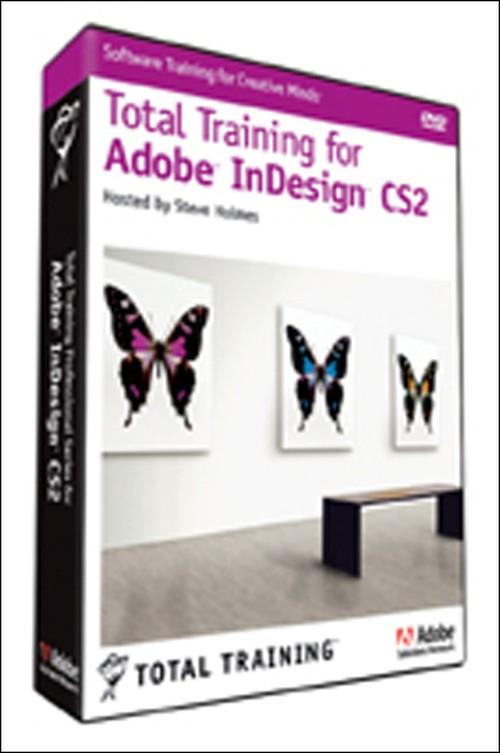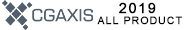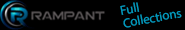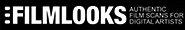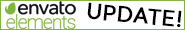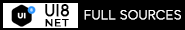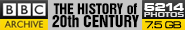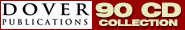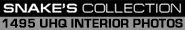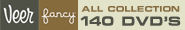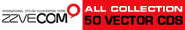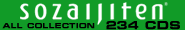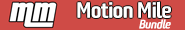Oreilly - Adobe InDesign CS2
by Steve Holmes | Publisher: Total Training | Release Date: November 2005 | ISBN: 00320090072SI
With more than 16 hours of instruction, Adobe Certified Expert, Steve Holmes helps you develop and advance your design, typography, and layout skills needed to become an InDesign expert. Watch videos and practice tutorials based on real-world scenarios to effectively sharpen your publishing skills and give documents a professional polish. Plus, access a free custom font from Mucca Designs and stock photography from iStockphoto, Inc. as an added bonus to your training.
- Chapter 1: Quick Start Tour of Adobe InDesign CS2
- INTRODUCTION 00:01:31
- Creating Guides Using the Line Tool 00:04:34
- Using Photoshop® Files in InDesign 00:03:50
- Using Illustrator® Files in InDesign 00:04:29
- Creating a Shadow & Adding a Logo 00:03:15
- Placing & Stylizing Text 00:05:57
- Entering Text & Images into a Table 00:04:14
- Changing Display Quality & Multiple Text Layers 00:02:38
- Exporting an InDesign File as a PDF 00:03:35
- Chapter 2: Letting InDesign Work for You
- INTRODUCTION 00:00:34
- Introducing Document Preferences 00:02:28
- General, Type & Advanced Type Preferences 00:03:09
- Units, Increments & Grids Preferences 00:02:45
- Guides, Pasteboards, Spelling & Story Editor Preferences 00:01:15
- Display Performance & Appearance of Black Preferences 00:04:11
- File Handling Preferences & Type Tool Options 00:03:29
- Grouping Palettes into Clusters 00:03:46
- Setting Palette Options & Sliding Palettes 00:07:25
- Showing/Hiding Palettes with Keyboard Shortcuts 00:01:32
- Creating & Modifying Keyboard Shortcuts 00:07:29
- Creating New Layer & Workspace Shortcuts 00:03:08
- Chapter 3: Documents, Presets & Dependencies
- INTRODUCTION 00:00:40
- Creating a New Document 00:04:23
- Saving & Editing Document Presets 00:03:37
- Working with File Types & Extensions 00:03:27
- Opening Files 00:02:15
- Fixing Dependencies Automatically 00:04:05
- Fixing Dependencies Manually 00:03:06
- Chapter 4: Navigation & Adobe Bridge
- INTRODUCTION 00:00:45
- Adjusting Page Size 00:03:16
- Using the Zoom Tool 00:02:07
- Scrolling the Page & Changing View Size 00:02:38
- Using the Navigator Palette 00:01:23
- Introducing Adobe Bridge 00:02:08
- Viewing Files in Bridge 00:05:23
- Saving a Workspace, Rating & Labeling 00:04:29
- Filtering, Reordering & Sorting Files in Bridge 00:01:58
- Viewing Images in a Slideshow 00:04:19
- Chapter 5: Letting InDesign Guide You
- INTRODUCTION 00:00:36
- Creating Margins & Columns 00:03:25
- Understanding Master Pages 00:03:51
- Setting up Rulers 00:03:01
- Creating Guides 00:02:50
- Understanding Guides as Objects 00:04:15
- Using Control Palette Calculations 00:02:43
- Customizing Guide Colors 00:02:13
- Placing Guides on Layers 00:02:18
- Placing Guides on Multiple Pages 00:02:19
- Using Preview Modes 00:01:41
- Chapter 6: Beginning Your Layout Design
- INTRODUCTION 00:00:31
- Saving a Document 00:00:54
- When Not to Turn on Allow Pages to Shuffle 00:02:05
- The Rectangle Tool vs. the Rectangle Frame Tool 00:02:44
- Creating Frames for Text & Graphics 00:02:20
- Organizing Elements in the Layers Palette 00:01:34
- Changing the Basic Paragraph Style 00:03:50
- Selecting, Adjusting & Filling Text Frames 00:03:02
- Chapter 7: Importing, Pouring, Flowing & Automation
- INTRODUCTION 00:00:48
- Setting up Microsoft Word Import Options 00:04:28
- Setting Options for Placing Imported Text 00:01:33
- Placing & Directing Overflow Text 00:05:26
- Adding Pages to the Document 00:01:57
- Creating a Layout & Duplicating Text Frames 00:03:45
- Setting up Text Links Across Multiple Frames 00:01:17
- Pre-Linking & Adjusting Text Frame Options 00:03:05
- Using Autoflow for Automatic Documents 00:05:28
- Chapter 8: Type Formatting
- INTRODUCTION 00:00:37
- Selecting a Font 00:04:30
- Adjusting Type Size & Leading 00:03:30
- Exploring More Character Options 00:03:25
- Adjusting Tracking 00:02:05
- Introducing Kerning & the Eyedropper Tool 00:03:02
- Adjusting Kerning & Baseline Shift 00:04:09
- Chapter 9: Paragraph Formatting & Design
- INTRODUCTION 00:00:34
- Hyphenating Text 00:03:56
- Adjusting Paragraph Spacing 00:01:50
- Creating a Bulleted List 00:03:28
- Indenting Paragraphs Manually 00:03:59
- Using Drop Caps 00:01:47
- Chapter 10: The Basics of Typography
- INTRODUCTION 00:00:38
- Inserting Special Characters 00:04:04
- Inserting White Spaces 00:03:13
- Using Notes 00:02:24
- Applying Optical Margin Alignment to Linked Frames 00:03:59
- Applying Optical Margin Alignment to an Object Style 00:04:06
- Chapter 11: OpenType® & Typography
- INTRODUCTION 00:00:45
- Using Ligatures 00:01:39
- Exploring OpenType Fonts 00:05:59
- Using Discretionary Ligatures & Fractions 00:06:21
- Using Proportional Oldstyle & Ordinals 00:04:05
- Using Small Caps & Force Line Break 00:03:00
- Exploring Glyphs 00:04:38
- Glyph Palette Options & Applying Glyphs 00:04:28
- Chapter 12: Basic Paragraph Style Sheets
- INTRODUCTION 00:00:35
- Creating a New Style Sheet 00:05:20
- Linking Style Sheets 00:03:06
- The Advantages of Linked Style Sheets 00:07:45
- Importing Style Sheets from Other Documents 00:03:12
- Redefining a Style 00:02:10
- Chapter 13: Graphic Frames & Object Styles
- INTRODUCTION 00:00:34
- Creating Basic Graphic Frames 00:01:39
- Adding & Aligning a Stroke to a Graphic Frame 00:05:27
- Saving a New Object Style 00:02:31
- Saving a Thin Line as a New Object Style 00:01:38
- Arranging & Aligning Objects 00:01:07
- Copying Shapes & Applying Rich Black 00:05:56
- Editing the Shape & Size of Objects in Sequence 00:07:07
- Transform Again Individually to Duplicate Frames 00:02:06
- Converting Shapes 00:02:06
- Chapter 14: Importing Vector Graphics
- INTRODUCTION 00:00:41
- Importing Illustrator Files 00:02:55
- The Main Selection Tool vs. the Direct Selection Tool 00:02:43
- Scaling an Image Numerically 00:02:26
- Moving an Anchor Point, Rotating, Scaling & Moving 00:03:18
- Fitting Content Proportionally 00:02:42
- Using Shortcuts to Scale a Graphic 00:03:17
- Importing an Illustrator File from Bridge 00:04:19
- Importing an Image & Changing Its Transparency 00:03:51
- Chapter 15: Adobe Photoshop® Import & Creativity
- INTRODUCTION 00:00:58
- Importing & Adjusting Photoshop Images 00:04:06
- Utilizing the Links Palette 00:03:39
- Drag & Drop from Bridge & Fill Frame Proportionally 00:02:22
- Adjusting Display Performance 00:02:52
- Placing a Background Image 00:04:48
- Drawing a Line & Adding an Illustrator Title 00:03:02
- Nudging an Image with the Arrow Keys 00:02:05
- Accessing Layers Using Object Layer Options 00:06:53
- Cropping & Viewing Layers 00:01:50
- Chapter 16: Layered Design & Text Wrap
- INTRODUCTION 00:00:48
- Bringing in Separate Images Defined by One Image 00:04:55
- Placing a Background Image & Changing Text Color 00:03:00
- Organizing Layers & Placing a Title 00:03:21
- Customizing a Title Layout Design 00:06:10
- Creating an Advanced Layered Design 00:03:53
- Using Photoshop Clipping Paths 00:03:13
- Using Text Wrap 00:04:52
- Chapter 17: Creating & Storing Color
- INTRODUCTION 00:01:04
- Introducing the Swatches & Color Palettes 00:06:16
- Creating Color & Tint Swatches 00:03:57
- Working with Spot Colors 00:01:49
- Creating Mixed Ink Swatches & Groups 00:04:32
- Using Gradients & Making a New Gradient Swatch 00:04:50
- Adding Small Color Reference Frames to Images 00:04:10
- Chapter 18: Intelligent Type Styles
- INTRODUCTION 00:00:35
- Adding & Positioning a Text Frame 00:02:19
- Formatting & Aligning Text 00:04:02
- Creating Paragraph Styles 00:04:05
- Editing Style Sheets for Automation Using Next Styles 00:04:28
- Duplicating a Text Frame & Replacing the Text 00:02:44
- Creating a Tint Swatch to Change Text Color 00:04:17
- Chapter 19: Baseline Grid Control
- INTRODUCTION 00:00:42
- Creating an Image Box & Placing the Image 00:02:44
- Importing & Placing a Layered PDF File 00:03:23
- Using the Paste In Place Command 00:05:59
- Dragging & Dropping Images from Bridge 00:01:51
- Introducing Document & Baseline Grids 00:02:36
- Setting Grid Preferences & Snapping into Alignment 00:04:03
- Chapter 20: Powerful Nested Styles & Snippets
- INTRODUCTION 00:00:53
- Importing Style Sheets 00:03:08
- Snapping to Baseline Grid 00:04:17
- Creating Character Style Sheets 00:04:53
- Creating Nested Style Sheets 00:06:29
- Adjusting the Optical Margin Alignment 00:02:34
- Introducing Snippets 00:04:44
- Working with Snippets 00:03:50
- Chapter 21: Compounds, Shadows & Transparency
- INTRODUCTION 00:00:42
- Setting Transparency Options 00:05:49
- Applying a Drop Shadow 00:05:44
- Using the Redefine Object Style Command 00:01:41
- Working with Compound Paths 00:03:24
- Using the Pathfinder Palette 00:04:11
- Final Comments & Credits 00:02:46
- Chapter 22: Cool Text & Image Tables
- INTRODUCTION 00:00:41
- Introducing Image Tables 00:02:10
- Creating & Working with Tables 00:05:05
- Formatting Cells in a Table 00:04:03
- Using the Cell Options Dialog Box 00:05:21
- Editing Text & Importing Snippets 00:05:55
- Adjusting Alignment & Color 00:06:12
- Rules for Importing Images 00:04:21
- Adjusting the Size & Crop of Imported Images 00:02:48
- Chapter 23: Tables for Design
- INTRODUCTION 00:00:50
- Creating a Table 00:02:58
- Merging & Splitting Cells 00:05:56
- Adjusting Cell Stroke & Color 00:04:18
- Placing Images & Snippets into a Cell 00:04:11
- Image Placement & Formatting Tips 00:04:02
- Correcting the Stroke Color 00:02:04
- Chapter 24: Story Editing & Glyph Sets
- INTRODUCTION 00:00:50
- Adding an Accented Character 00:01:45
- Using the Story Editor & Quick Apply 00:04:29
- Adjusting Hyphenation & Justification Settings 00:03:43
- Adjusting Overset Type in the Story Editor 00:02:02
- Using Contextual & Swash Alternates 00:04:21
- Adding Glyphs on the Fly & Creating a Glyph Set 00:03:09
- Chapter 25: Adobe InCopy® Assignments
- INTRODUCTION 00:01:25
- Creating an Assignment 00:05:24
- Adding Stories to an Assignment & Updating 00:02:53
- Identifying InCopy Stories inside InDesign 00:02:31
- Editing in InDesign & InCopy Simultaneously 00:03:54
- Checking Out Stories to Edit Them 00:02:17
- Copyfitting & Checking Stories Back In 00:05:19
- Editing in InDesign & Updating in InCopy 00:04:54
- Chapter 26: Rules, Strokes & Tabs
- INTRODUCTION 00:00:39
- Activating Dynamic Spelling 00:01:26
- Utilizing Next Style Sheets 00:02:24
- Aligning Text Using the Tabs Ruler 00:03:21
- Redefining a Paragraph Style 00:01:39
- Drawing a Line Using Paragraph Rules 00:04:03
- Editing Stroke Styles 00:03:48
- Chapter 27: Flexible Footnotes & Spell Checking
- INTRODUCTION 00:00:38
- Inserting Footnotes 00:02:02
- Numbering & Formatting Footnotes 00:04:51
- Customizing a Footnote Layout 00:02:24
- Working with Multiple Footnotes 00:01:32
- Using the Check Spelling Dialog Box 00:02:05
- Adding Words to the Dictionary 00:02:27
- Chapter 28: Feathering Magic
- INTRODUCTION 00:00:49
- Learning to Use the Pen Tool 00:04:39
- Drawing a Closed Path 00:02:32
- Subtracting One Path from Another 00:02:41
- Modifying a Path 00:02:05
- Creating & Modifying a Feathered Edge 00:02:11
- Using the Paste Into Command 00:03:04
- Chapter 29: Folios, Master Pages & Libraries
- INTRODUCTION 00:00:39
- Creating a Folio Layer & Importing a Folio Style 00:03:40
- Creating a Folio on a Master Page 00:03:55
- Duplicating & Deleting Folios 00:04:00
- Creating a Folio Library 00:04:42
- Applying Saved Folios to Other InDesign Files 00:04:26
- Chapter 30: Multiple Masters, Overrides & PDF Import
- INTRODUCTION 00:00:42
- Performing a Local Override 00:02:51
- Exploring Override Rules & Options 00:04:00
- Working with Multiple Master Pages 00:04:33
- Distributing Objects & Applying Object Styles 00:03:24
- Importing Multiple Images from a PDF 00:03:02
- Chapter 31: Sections, Books & Auto Pagination
- INTRODUCTION 00:00:37
- Numbering Pages & Creating Sections 00:05:15
- Assembling a Book 00:05:37
- Synchronizing Styles 00:04:45
- Chapter 32: Table of Contents Secrets
- INTRODUCTION 00:01:01
- Creating a Table of Contents 00:03:39
- Adding Titles & Descriptions 00:05:58
- Pasting Into Specific Layers 00:04:29
- Applying Table of Contents Styles 00:05:40
- Affecting the Visibility of Type 00:04:49
- Updating the Table of Contents 00:02:11
- Chapter 33: Trapping & Output Preview
- INTRODUCTION 00:01:02
- Introducing Trapping 00:05:24
- Knowing When to Use Trapping 00:03:45
- Creating a Trap Preset 00:05:24
- Using the Flattener Preview 00:04:47
- Dealing with Flattening Issues 00:07:20
- Using the Separations Preview 00:04:32
- Chapter 34: Preflight, Package & Print
- INTRODUCTION 00:00:49
- Using the Preflight Dialog Box 00:02:19
- Updating Links & Editing Original Images 00:03:23
- Packaging a Document for a Printer 00:03:34
- Setting Print Options & Presets 00:03:40
- More Options & Outputting to a Printer 00:04:35
- Chapter 35: Adobe PDF Export
- INTRODUCTION 00:00:37
- Introducing PDF Presets 00:02:23
- Exporting a PDF for Approval 00:04:26
- Compressing Images & Other Export Options 00:03:07
- Adding Security & Exporting the File 00:03:52
- Exporting a PDF for Print 00:05:39
- Setting Color & Security Options 00:05:10
- Chapter 36: XML Workflow & Adobe GoLive® Packages
- INTRODUCTION 00:00:35
- Creating, Assigning & Saving Tags 00:05:10
- Exporting XML & Loading Tags 00:03:40
- Mapping Tags to Styles & Importing XML 00:03:57
- Creating & Opening a Package 00:05:28
- Modifying Packaged Text Styles in GoLive 00:05:18
- Modifying Packaged Graphics in GoLive 00:05:47
- Chapter 37: Interactive PDF Magic
- INTRODUCTION 00:00:58
- Adding Hyperlinks to Interactive Buttons 00:05:19
- Working with Flash® Movies in InDesign 00:03:41
- Working with QuickTime™ Files in InDesign 00:03:25
- Creating Interactive Text Buttons 00:03:20
- Assigning Actions to Buttons 00:03:23
- Creating a Rollover State for a Graphic Button 00:03:13
- Previewing Media Files in Bridge 00:02:45
- Adding Sound Files to an InDesign Document 00:01:46
- Exporting to PDF 00:05:39
- Closing Comments 00:00:21
- Chapter 38: Poster Design Magic
- INTRODUCTION 00:00:53
- Creating Presets & Drawing Guides 00:04:01
- Drawing Rules & Using Step and Repeat 00:03:23
- Loading Swatches & Drawing a Shape 00:03:20
- Aligning Type & Rotating an Image 00:04:27
- Extending a Gradient & Creating Drop Shadows 00:03:22
- Creating an Overlay Gradient 00:02:09
- Converting a Text Snippet to a Table 00:05:28
- Applying Styles & Swatches to a Table 00:02:56
- Formatting Text around a Graphic 00:05:05
- Placing a Logo & Scaling Objects 00:04:19
- Joining & Subtracting Paths & Fitting Images 00:03:32
- Placing a Graphic inside Type 00:06:28
- Creating a Lens Effect with Text 00:05:40
- Final Comments & Credits 00:03:26