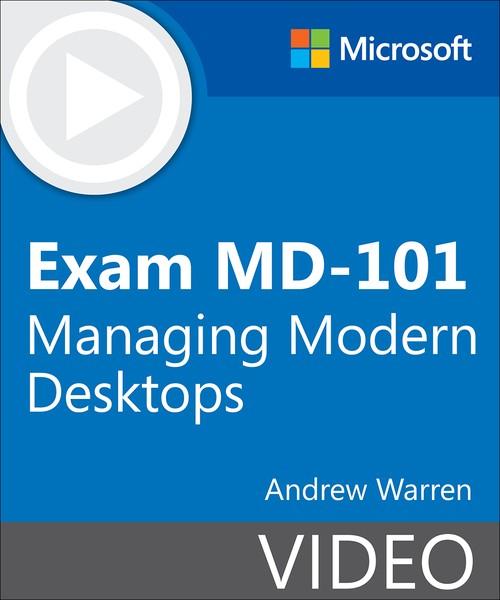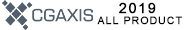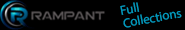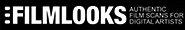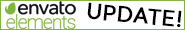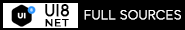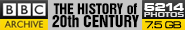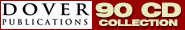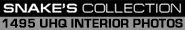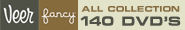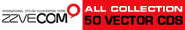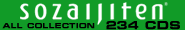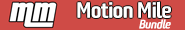Oreilly - Exam MD-101 Managing Modern Desktops (Video)
by Andrew Warren | Publisher: Microsoft Press | Release Date: October 2019 | ISBN: 9780135971673
6+ Hours of Video InstructionMore than 6 hours of video instruction to help you manage your organization's Windows 10 desktops and prepare for Exam MD-101 Managing Modern Desktops; one of the exams required to achieve Microsoft 365 Certified: Modern Desktop Administrator Associate.OverviewThis engaging, self-paced instructional video course demonstrates how to deploy and update operating systems, manage policies and profiles, protect devices, and manage apps and data. If you're planning to take Exam MD-101 Managing Modern Desktops, this video course covers the exam objective domains published by Microsoft in a logical way for learning the technology and preparing for the exam.Throughout each lesson, Microsoft certified trainer and technical author Andrew Warren describes key concepts and puts them into action with demonstrations and real-world scenarios.About the InstructorAndrew Warren has more than 30 years of experience in the IT industry, many of which he has spent teaching and writing. He is a Microsoft Certified Trainer and has been involved as a subject matter expert in many of the Windows Server 2016 courses and as the technical lead in many Windows 10 courses. He also has been involved in developing TechNet sessions about Microsoft Exchange Server. He is the co-author of Exam Ref MD-100 Windows 10, Exam Ref MD-101 Managing Modern Desktops, Exam Ref 70-741 Networking with Windows Server 2016, and Exam Ref 70-742 Identity with Windows Server 2016 published by Microsoft Press. Andrew is based in the United Kingdom and lives in rural Somerset where he runs his own IT training and education consultancy.Skill LevelIntermediateLearn How ToDeploy and update operating systemsManage policies and profilesManage and protect devicesManage apps and dataWho Should Take This CourseIT professionals who deploy, configure, secure, manage, and monitor devices and client applications in an enterprise environmentIT professionals who manage identity, access, policies, updates, and appsIT professionals who want to explore new and updated features in Windows 10Candidates preparing for Exam MD-101 Managing Modern DesktopsCourse RequirementsExperience deploying, configuring, and maintaining Windows 10 and non-Windows devicesFamiliarity with M365 workloads
- Introduction
- Exam MD-101 Managing Modern Desktops: Introduction 00:03:31
- Lesson 1: Deploy Windows 10
- Learning objectives 00:01:00
- 1.1 Implement dynamic deployment—Part 1 00:12:16
- 1.2 Implement dynamic deployment—Part 2 00:21:08
- 1.3 Implement Windows Autopilot—Part 1 00:07:17
- 1.4 Implement Windows Autopilot—Part 2 00:14:05
- 1.5 Manage Windows 10 upgrades 00:08:32
- 1.6 Migrate user profiles 00:06:00
- Lesson 2: Device Authentication
- Learning objectives 00:00:56
- 2.1 Implement accounts 00:19:06
- 2.2 Configure sign-in options 00:06:08
- 2.3 Manage devices in directories 00:19:46
- 2.4 Manage authentication policies 00:03:52
- Lesson 3: Implement and manage MDM policies
- Learning objectives 00:00:38
- 3.1 Implement co-management precedence 00:07:00
- 3.2 Implement and manage conditional access policies 00:08:02
- 3.3 Implement and manage device compliance policies 00:10:01
- Lesson 4: Manage device profiles
- Learning objectives 00:00:39
- 4.1 Implement and manage device profiles—Part 1 00:10:10
- 4.2 Implement and manage device profiles—Part 2 00:07:11
- Lesson 5: Manage user profiles
- Learning objectives 00:00:40
- 5.1 Configure user profiles 00:08:36
- 5.2 Implement Folder Redirection 00:11:39
- 5.3 Configure sync settings and Enterprise State Roaming 00:04:03
- Lesson 6: Manage Windows Defender
- Learning objectives 00:01:26
- 6.1 Implement Windows Defender Credential Guard 00:05:24
- 6.2 Implement Windows Defender Exploit Guard 00:06:51
- 6.3 Implement Windows Defender Application Guard 00:04:39
- 6.4 Implement Windows Defender Advanced Threat Protection 00:03:14
- 6.5 Integrate Windows Defender Application Control 00:03:51
- 6.6 Manage Windows Defender Antivirus 00:05:30
- 6.7 Manage Windows Defender Firewall 00:15:48
- 6.8 Manage Windows Security Centre 00:04:47
- Lesson 7: Manage Intune device enrollment and inventory
- Learning objectives 00:01:06
- 7.1 Configure enrollment settings 00:11:20
- 7.2 Enroll Windows and non-Windows devices 00:06:16
- 7.3 Generate and review device inventory reports 00:03:40
- Lesson 8: Monitor and maintain devices
- Learning objectives 00:00:37
- 8.1 Monitor device health 00:09:17
- 8.2 Monitor device security 00:07:33
- 8.3 Deploy Windows 10 updates 00:10:58
- Lesson 9: Deploy and update applications
- Learning objectives 00:01:29
- 9.1 Deploy apps by using Intune 00:16:54
- 9.2 Deploy apps by using Microsoft Store for Business 00:10:33
- 9.3 Enable sideloading of apps into images 00:12:44
- 9.4 Deploy O365 ProPlus 00:06:39
- 9.5 Configure web browsers 00:14:57
- 9.6 Configure and implement assigned access or public devices 00:06:17
- Lesson 10: Implement Mobile Application Management
- Learning objectives 00:00:47
- 10.1 Implement and manage MAM policies 00:11:27
- 10.2 Secure data with Intune 00:06:29
- 10.3 Configure Information Protection 00:06:43
- Summary
- Exam MD-101 Managing Modern Desktops: Summary 00:02:06

9780135971673.Exam.MD101.Managing.Modern.Desktops.Video.part2.OR.rar
9780135971673.Exam.MD101.Managing.Modern.Desktops.Video.part1.OR.rar